Phoenix Technology Group: Blog
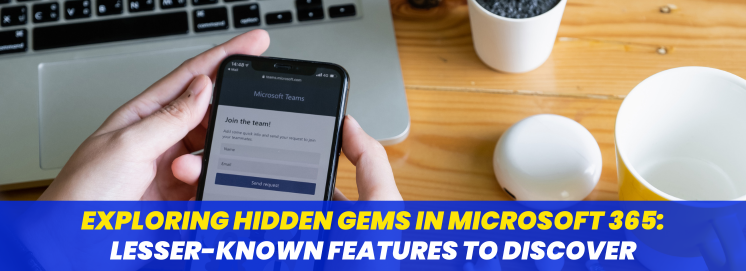
Exploring Hidden Gems in Microsoft 365: Lesser-Known Features to Discover
Are you tired of using the same old features in Microsoft 365? Do you want to explore the hidden gems in the software that can help you maximize productivity? Look no further! In this article, we will unveil some of the lesser-known features in Microsoft 365 that are worth exploring. Microsoft 365 is an incredibly powerful software suite that offers a wide range of features to help you work smarter, not harder. However, many of these features are often overlooked, and users end up missing out on some of the best tools available.
By exploring the hidden gems in Microsoft 365, you can take your productivity to the next level and get the most out of the software. Whether you’re a seasoned Microsoft 365 user or just getting started, there’s always something new to learn. So, let’s dive into some of the lesser-known features in Microsoft 365 that are worth exploring.
Maximizing Productivity with Microsoft 365
Microsoft 365 offers a wide range of features that can help you maximize your productivity. From streamlining workflows with automation tools to enhancing collaboration through advanced features, Microsoft 365 has something for everyone. In this section, we will explore some of the lesser-known features that can help you stay organized and efficient.
Streamlining Workflows with Automation Tools
One of the most significant advantages of Microsoft 365 is its automation tools. You can automate repetitive tasks, such as sending emails, scheduling appointments, and creating reports, using Microsoft Flow. With Microsoft Flow, you can connect different apps and services to create automated workflows that save you time and effort.
Enhancing Collaboration Through Advanced Features
Microsoft 365 provides advanced collaboration features that allow you to work with your team members effectively. For instance, you can use Microsoft Teams to chat, share files, and hold virtual meetings with your team members. You can also use SharePoint to create team sites, share documents, and manage content.
Organizing Projects Efficiently with Microsoft Planner
Microsoft Planner is a project management tool that can help you organize your tasks and projects efficiently. With Microsoft Planner, you can create plans, assign tasks, and track progress. You can also use the visual dashboard to get an overview of your team’s progress.
Unveiling Microsoft 365’s Hidden Treasures
Microsoft 365 is a powerful productivity suite that offers a wide range of features and tools to help you work more efficiently. However, there are many hidden gems in Microsoft 365 that you may not be aware of. In this section, we will explore some of the lesser-known features of Microsoft 365 that are worth exploring.
Creative Content Creation with Word and PowerPoint
Microsoft Word and PowerPoint are two of the most commonly used applications in Microsoft 365. However, they both offer many advanced features that you may not be aware of. For example, you can use advanced formatting and styles to create professional-looking documents and presentations.
You can also use smart templates, auto-formatting, placeholders, format painter, quick parts, and auto-text to automate repetitive tasks and save time. In PowerPoint, you can use the slide master to create a consistent look and feel across your presentation.
You can also use the morph transition to create stunning visual effects. Additionally, you can use language translation and accessibility checker to make your presentation more accessible to a wider audience.
Data Mastery with Excel and Power BI
Excel is a powerful data analysis tool that can help you make informed decisions based on data. You can use features like goal seek, scenario manager, and data tables to perform complex calculations and analysis. You can also use Power BI to create interactive data visualizations that can help you gain insights into your data.
Effective File Management and Collaboration in OneDrive and Teams
OneDrive and Teams are two powerful tools for file management and collaboration. You can use OneDrive to store and share files in the cloud, making it easy to access your files from anywhere. You can also use Teams to collaborate with your team members in real time, whether you’re working on a project or hosting a meeting.
In Teams, you can use co-authoring to work on documents with your team members in real time. You can also automate repetitive tasks using macros and automate file management using Delve. Additionally, you can use OneNote to take notes and organize your ideas.
Frequently Asked Questions
What are some underutilized tools in Microsoft 365 that can enhance productivity?
Microsoft 365 is a powerful suite of tools that can help you work more efficiently. However, several underutilized tools can take your productivity to the next level. One such tool is the Power Automate app, which allows you to automate repetitive tasks and create custom workflows.
Another tool worth exploring is Microsoft Forms, which lets you create surveys, quizzes, and polls to gather feedback from your team or customers.
Can you highlight any collaboration feature in Microsoft 365 that many users are not aware of?
Collaboration is key to success in any organization, and Microsoft 365 offers several features that can help you collaborate more effectively. One such feature is co-authoring in Microsoft Word, which allows multiple users to work on the same document simultaneously.
Another feature worth exploring is Microsoft Teams, which is a powerful collaboration platform that lets you chat, share files, and collaborate on projects in real time.
What are the hidden shortcuts or tricks within Microsoft 365 apps that can save time?
Microsoft 365 is packed with features and shortcuts that can save you time and improve your workflow. For example, you can use the “Tell Me” feature in Microsoft Word to quickly find the tool or feature you need.
You can also use keyboard shortcuts like Ctrl + C to copy and Ctrl + V to paste to speed up your work.
Are there any specific security features in Microsoft 365 that are often overlooked?
Security is a top priority for Microsoft, and Microsoft 365 includes several security features to help protect your data. One such feature is multi-factor authentication, which requires users to provide two forms of identification to access their accounts.
Another feature worth exploring is the Data Loss Prevention (DLP) tool, which helps prevent the accidental sharing of sensitive information.
What unique integrations with Microsoft 365 can benefit small businesses?
Microsoft 365 integrates with several third-party apps and services, which can benefit small businesses in a variety of ways. For example, you can use the Adobe Sign integration to sign and send documents directly from Microsoft Word.
You can also use the Trello integration to create and manage tasks and projects within Microsoft Teams.
How can one utilize Microsoft 365’s AI capabilities to improve workflow?
Microsoft 365 includes several AI-powered features that can help you work more efficiently. For example, you can use the Ideas feature in Microsoft PowerPoint to suggest design and layout changes to your slides.
You can also use the MyAnalytics feature to track your work habits and identify areas where you can improve your productivity.





